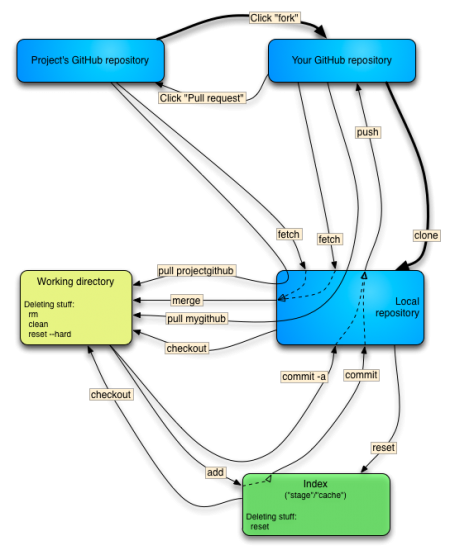
When fork a project then want to follow project owner’s commit,
We need add another local repository.
Add remote repository center
1 | git remote add liu https://github.com/liuweijw/fw-cloud-framework.git |
the name liu is just a alias, separate with you project remote origin
Fetch the owner’s project update
1 | git fetch liu |
Merge branchs
1 | git checkout master |
if the merge process have conflict or failed, you may need to solve merging status
or just follow owner’s line reset -hard restore the branch and make the merge fast-forward.
Push
1 | git push origin |
last push local synchronized project to you remote repository.
if you are an contributor new pull request may need to notify project owner.